GC AI for Word
How to Install GC AI for Word
Download Options
You can download GC AI for Word through either the desktop Microsoft Word application or via web browser.Installation Instructions
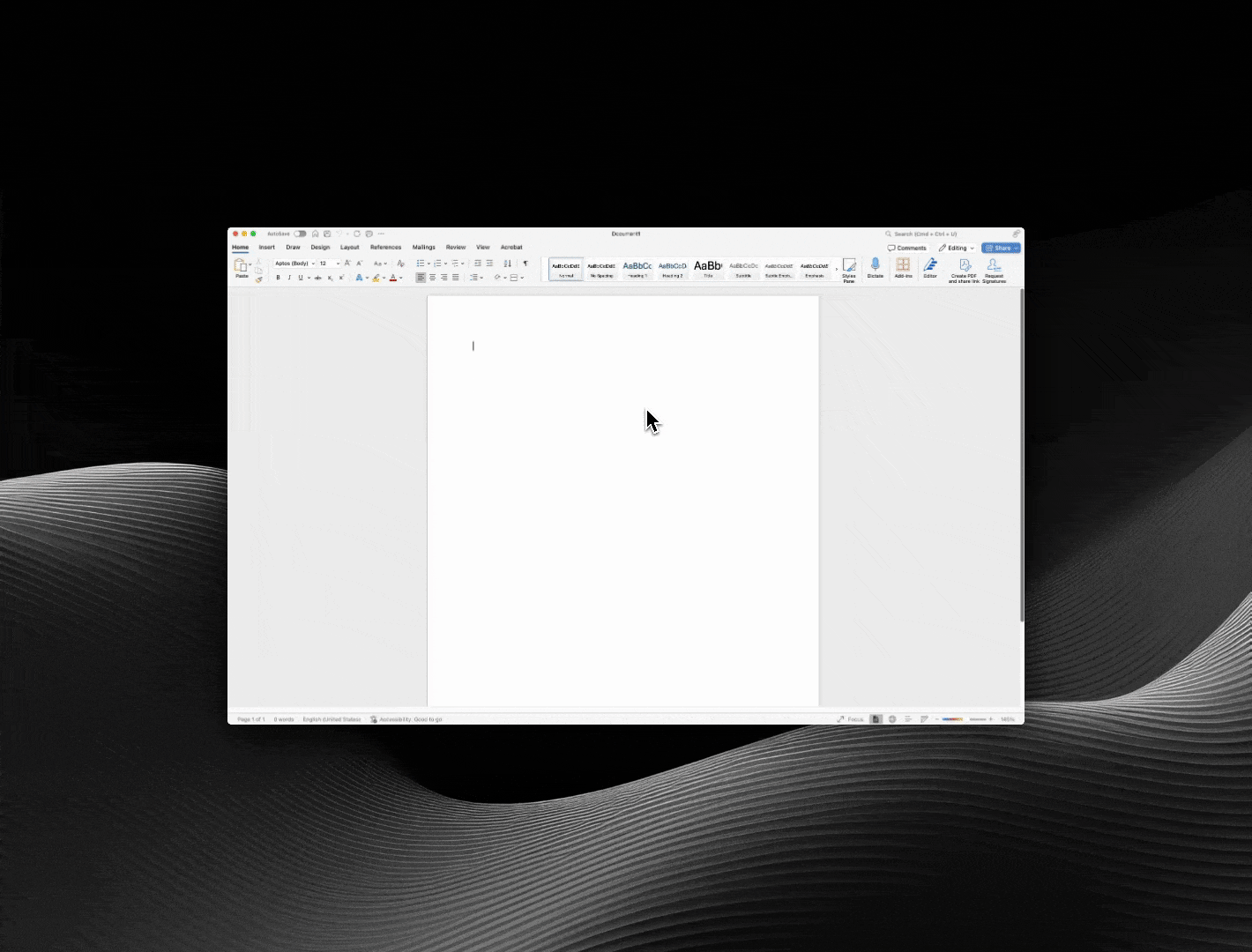
- Click the appropriate download link below for your region and preferred installation method
- Follow the prompts to install the add-in
- Once installed, you’ll find GC AI in the Word ribbon under the “Add-ins” section
Make sure you have a current version of Microsoft Word installed and are
signed in with your Microsoft account before attempting installation.
Web Browser Installation Links
Choose your region:- United States
- Canada
Desktop Installation Links
Choose your region:- United States
- Canada

